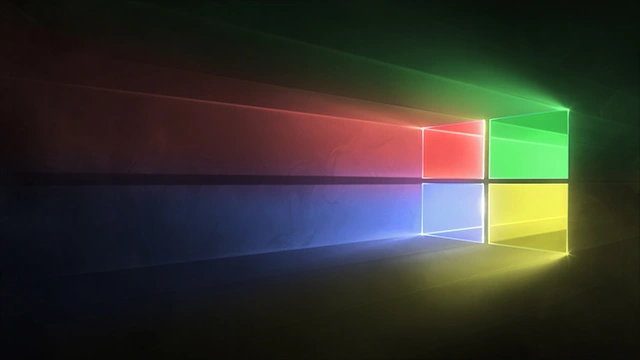Microsoft Windows: A Comprehensive Overview
Microsoft Windows is the most widely used operating system (OS) in the world for personal computers. It’s the software that manages all the hardware and software resources of a computer, allowing you to interact with it. Here’s a breakdown covering its history, versions, features, pros & cons, and future:
1. History & Evolution
- Early Days (1985-1995): Windows started as a graphical user interface (GUI) on top of MS-DOS. Early versions like Windows 1.0, 2.0, and 3.0 were more like program managers than full operating systems. Windows 3.1 (1992) was a significant step forward, becoming quite popular.
- Windows 95 (1995): A revolutionary release! It was a true 32-bit operating system, integrated MS-DOS, and introduced the Start Menu, Taskbar, and Plug and Play. It was a massive success and cemented Windows’ dominance.
- Windows 98 & ME (1998, 2000): These iterations built upon Windows 95, adding features like USB support and Internet Explorer integration. Windows ME (Millennium Edition) was notoriously unstable.
- Windows 2000 & XP (2000, 2001): Windows 2000 was aimed at businesses, while Windows XP was a huge leap forward for home users. It was stable, user-friendly, and remained popular for over a decade. It was based on the NT kernel, a more robust foundation than the 9x series.
- Windows Vista (2007): A visually updated OS with enhanced security features. However, it was plagued by performance issues and driver compatibility problems, leading to low adoption rates.
- Windows 7 (2009): Addressed the issues of Vista, becoming a highly successful and well-regarded OS. It offered a refined user experience and improved performance.
- Windows 8 & 8.1 (2012, 2013): A radical departure with a touch-centric “Modern UI” (formerly Metro). It removed the Start Menu, which alienated many desktop users. Windows 8.1 brought back a Start button, but the interface remained controversial.
- Windows 10 (2015): A return to form. It reintroduced the Start Menu, combined the best of the desktop and touch interfaces, and introduced features like Cortana (virtual assistant) and Microsoft Edge (web browser). Windows 10 was offered as a free upgrade, leading to widespread adoption. Microsoft shifted to a “Windows as a Service” model, with continuous feature updates.
- Windows 11 (2021): A significant visual overhaul with a centered Taskbar, rounded corners, and a redesigned Start Menu. It also introduced Android app support (via the Windows Subsystem for Android) and improved gaming features.
2. Current Versions (as of late 2023/early 2024)
- Windows 10: Still widely used, but Microsoft is phasing out support (October 14, 2025). Receives security updates until then.
- Windows 11: The latest version, continually updated with new features and improvements. Microsoft is actively encouraging users to upgrade.
- Windows Server: A family of server operating systems designed for network and data management. (Not covered in detail here, as it’s a separate product line).
3. Key Features of Modern Windows (10 & 11)
- Graphical User Interface (GUI): Easy-to-use visual interface with windows, icons, and menus.
- Multitasking: Run multiple applications simultaneously.
- File Management: Organize and manage files and folders.
- Networking: Connect to networks (local and internet).
- Security Features: Windows Defender Antivirus, Firewall, User Account Control (UAC).
- Virtual Assistant (Cortana): Voice-activated assistant (less prominent in Windows 11).
- Microsoft Store: Download and install apps.
- Gaming Features: DirectX, Game Mode, Xbox integration.
- Windows Subsystem for Linux (WSL): Run Linux distributions directly on Windows.
- Android App Support (Windows 11): Run Android apps on your PC.
- Snap Layouts & Snap Groups (Windows 11): Easily arrange windows for multitasking.
- Widgets (Windows 11): Personalized feed of information.
4. Pros of Windows
- Wide Software Compatibility: The vast majority of software is designed for Windows.
- Extensive Hardware Support: Works with a huge range of hardware devices.
- User-Friendly Interface: Generally easy to learn and use, especially for beginners.
- Large User Base: Easy to find help and support online.
- Gaming: Dominant platform for PC gaming.
- Regular Updates: Continuous improvements and security patches.
5. Cons of Windows
- Cost: Requires a license purchase (though upgrades are sometimes free).
- Security Vulnerabilities: A popular target for malware and viruses. Requires diligent security practices.
- Bloatware: Often comes pre-installed with unwanted software.
- Resource Intensive: Can require significant system resources (RAM, CPU, storage).
- Privacy Concerns: Microsoft collects data about user activity (though privacy settings can be adjusted).
- Update Issues: Updates can sometimes cause compatibility problems or system instability.
6. The Future of Windows
- Cloud Integration: Expect deeper integration with Microsoft’s cloud services (OneDrive, Microsoft 365).
- AI Integration: Microsoft is heavily investing in AI and will likely integrate AI features more deeply into Windows. (Copilot in Windows 11 is a first step).
- Modular Design: Rumors suggest a more modular Windows, allowing users to customize and install only the features they need.
- Continued “Windows as a Service”: Expect ongoing feature updates and improvements rather than major version releases.
- Focus on Security: Enhanced security features to combat evolving threats.
Resources for More Information
- Microsoft Windows Official Website: https://www.microsoft.com/en-us/windows
- Wikipedia – Microsoft Windows: https://en.wikipedia.org/wiki/Microsoft_Windows
- How-To Geek – Windows: https://www.howtogeek.com/category/windows/
This is a broad overview. Do you have any specific questions about Windows that you’d like me to answer in more detail? For example, are you interested in:
- Comparing Windows 10 vs. Windows 11?
- Troubleshooting a specific Windows issue?
- Learning about Windows security features?
- Understanding Windows licensing?
- The differences between Windows Home and Pro?