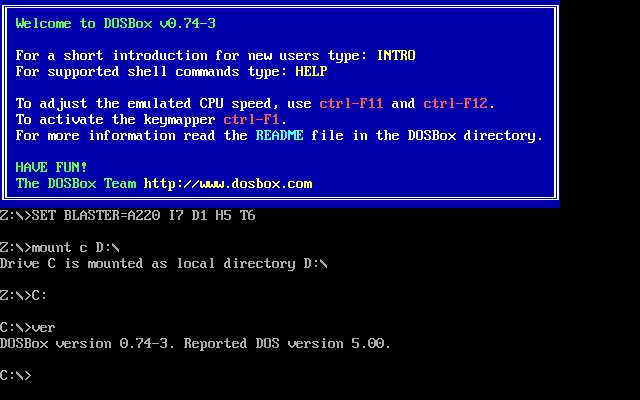DOSBox: A Deep Dive into the World of Retro Gaming and Software
DOSBox is a fantastic piece of software that allows you to run older DOS (Disk Operating System) games and applications on modern operating systems like Windows, macOS, and Linux. Here’s a comprehensive overview, covering its history, features, how it works, and where to get it:
What is DOS?
Before diving into DOSBox, it’s helpful to understand DOS. DOS was the dominant operating system for IBM PC-compatible computers from the early 1980s to the mid-1990s. Many classic games and productivity software were designed specifically for DOS. However, modern operating systems are fundamentally different, making it impossible to run these older programs directly.
What is DOSBox?
DOSBox is a DOS emulator. It doesn’t actually run DOS. Instead, it mimics the environment of a DOS machine, allowing those older programs to believe they’re running on their native hardware. Think of it as a translator between the old DOS world and your modern computer.
History
- Created by: Peter “Qbix” Veenstra, Sjoerd “Harekiet” van der Berg, starting in 2002.
- Initial Goal: To play the classic game Descent on Windows 95, which had issues with the game’s graphics.
- Open Source: DOSBox is open-source software, meaning its code is freely available and can be modified by anyone. This has led to a vibrant community of developers and contributors.
- Continuous Development: DOSBox is still actively maintained and improved, with new features and bug fixes being released regularly.
Key Features
- Compatibility: DOSBox boasts excellent compatibility with a vast library of DOS games and applications. While not everything runs perfectly, it handles the vast majority of titles.
- Mounting Drives: You “mount” your modern drives (where your games are stored) as virtual drives within DOSBox. This allows DOSBox to access your files.
- Configuration: DOSBox is highly configurable. You can adjust settings to optimize performance, graphics, sound, and memory allocation. This is crucial for getting some games to run correctly.
- Scaling & Graphics: DOSBox can scale the graphics output to higher resolutions than the original DOS games supported, making them look better on modern monitors. It also supports different rendering methods (e.g., DirectX, OpenGL, SVGA) to improve visual quality.
- Sound Emulation: DOSBox emulates the sound cards commonly used in DOS PCs (Sound Blaster, AdLib, etc.).
- Networking: Some DOS games support networking, and DOSBox provides features to enable this, allowing you to play multiplayer games over the internet.
- Snapshots: You can save the state of a DOSBox session as a “snapshot,” allowing you to quickly return to a specific point in a game.
- Command Line Interface (CLI): DOSBox is primarily controlled through a command line interface, similar to the original DOS prompt. However, there are also graphical frontends available (see below).
- Memory Management: DOSBox emulates the limited memory of older PCs, and you can configure the amount of extended and expanded memory available to DOS programs.
How Does it Work? (Simplified)
- Emulation: DOSBox doesn’t run DOS directly. It simulates the CPU, memory, and other hardware components of a DOS PC.
- Virtual Machine: It creates a virtual environment where the DOS program thinks it’s running on a real DOS machine.
- Translation: DOSBox translates the instructions from the DOS program into instructions that your modern computer can understand.
- Mounting: You tell DOSBox which folders on your computer should be treated as virtual drives (e.g.,
C:drive,D:drive). - Execution: DOSBox executes the DOS program within this virtual environment, displaying the output on your screen and playing the sound through your speakers.
Getting Started with DOSBox
- Download: Download the latest version of DOSBox from the official website: https://www.dosbox.com/
- Installation: Install DOSBox following the instructions for your operating system.
- Configuration (Initial): The first time you run DOSBox, it will likely ask you to configure it. You can usually accept the default settings for a basic setup.
- Mounting a Drive: This is the most important step. In the DOSBox command prompt, type:
mount c <path_to_your_game_folder>Replace
<path_to_your_game_folder>with the actual path to the folder containing your DOS game files. For example:mount c c:\Games\DukeNukem3D - Changing to the Drive: Type
C:and press Enter to switch to the mounted drive. - Running the Game: Navigate to the game’s directory using the
cdcommand (e.g.,cd duke3d) and then run the game’s executable file (e.g.,duke3d.exe).
Example DOSBox Commands
help: Displays a list of available commands.mount: Mounts a drive.c:: Changes to the C drive.cd <directory>: Changes to a directory.dir: Lists the files and directories in the current directory.exit: Exits DOSBox.config -writeconf: Saves the current configuration to thedosbox.conffile.
Graphical Frontends
While DOSBox is primarily command-line based, several graphical frontends can make it easier to use:
- DBGL (DOSBox GUI Launcher): A popular and feature-rich frontend. https://dbgl.org/
- D-Fend Reloaded: Another well-regarded frontend with a user-friendly interface. https://dfendreloaded.sourceforge.io/
Troubleshooting
- Compatibility Issues: Not all games run perfectly. You may need to experiment with different configuration settings (memory, CPU cycles, graphics settings) to get a game working.
- Sound Problems: Ensure that DOSBox is configured to use the correct sound card emulation (Sound Blaster, AdLib).
- Graphics Glitches: Try different rendering methods (DirectX, OpenGL, SVGA).
- Online Resources: The DOSBox community is very helpful. Check the official website, forums, and wikis for troubleshooting tips and solutions. https://www.dosbox.com/wiki/
Where to Find DOS Games
- GOG.com (Good Old Games): Sells DRM-free DOS games that are pre-configured to work with DOSBox. https://www.gog.com/
- Abandonware Sites: Be cautious when downloading from abandonware sites, as they may contain malware. Only download from reputable sources.
- Your Old Disks! If you still have your original DOS game disks, DOSBox is the perfect way to relive those memories.
In conclusion, DOSBox is an invaluable tool for anyone interested in preserving and playing classic DOS games and software. It’s a powerful, versatile, and constantly evolving emulator that brings the golden age of PC gaming back to life.