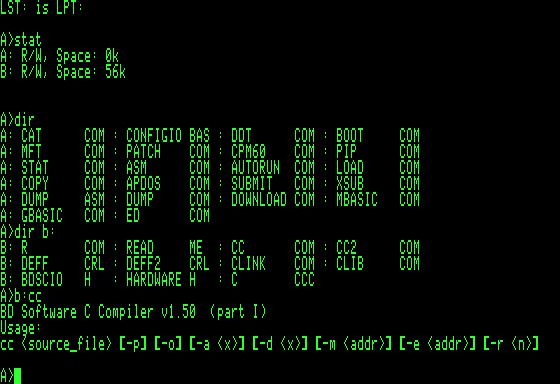CP/M: A Deep Dive into the Pre-PC Operating System
CP/M (Control Program for Microcomputers) was a hugely influential operating system in the late 1970s and early 1980s. It’s often considered the “grandfather” of DOS and, by extension, a key ancestor to modern operating systems like Windows. Here’s a comprehensive look at CP/M, covering its history, features, impact, and legacy:
1. History & Origins
- Created by: Gary Kildall at Digital Research, Inc. (DRI) in 1974.
- Initial Target: The Intel 8080 microprocessor. Later versions supported other 8-bit processors like the Zilog Z80, which became the most popular.
- Why it emerged: Early microcomputers were often sold as kits or required significant technical expertise to use. CP/M provided a standardized way to manage hardware and run software, making microcomputers more accessible. Before CP/M, each computer often had its own unique, machine-specific code for basic operations.
- Licensing Model: DRI didn’t sell CP/M directly. They licensed it to computer manufacturers. This meant manufacturers could include CP/M with their machines, creating a broad ecosystem. This was a key factor in its success.
- The IBM PC Missed Connection: A pivotal moment in computing history. IBM was looking for an operating system for its new PC in 1980. Kildall was unavailable during a crucial meeting, and IBM ultimately turned to a young Microsoft and their MS-DOS (which was heavily inspired by CP/M). This decision dramatically shifted the landscape of the personal computer industry.
2. Key Features & Functionality
- Command-Line Interface (CLI): CP/M was entirely text-based. Users interacted with the system by typing commands. No graphical user interface (GUI) existed.
- File System:
- Hierarchical Directory Structure: CP/M supported a simple directory structure, allowing users to organize files into folders.
- 8.3 Filename Format: Files were named using an 8-character filename followed by a 3-character extension (e.g., MYFILE.BAS). This limitation was inherited by MS-DOS and remains a historical artifact.
- File Attributes: Files had attributes like read-only, hidden, system, and archive.
- Memory Management: CP/M had a relatively simple memory management scheme. It used a Block Control Block (BCB) to manage disk space.
- BIOS (Basic Input/Output System): CP/M relied on a BIOS provided by the computer manufacturer. The BIOS handled low-level hardware interactions, allowing CP/M to be relatively hardware-independent. This was crucial for its portability.
- Resident System Programs (RSPs): Small programs loaded into memory at boot time to provide additional functionality, like disk formatting or backup utilities.
- Common Commands:
DIR: List directory contents.COPY: Copy files.BACKUP: Backup disks.FORMAT: Format disks.RUN: Execute programs.PIP: (Peripheral Interchange Program) – Used for transferring files between disks and peripherals.
- Programming Languages: CP/M supported a variety of programming languages, including:
- BASIC (very popular)
- FORTRAN
- Pascal
- Assembly Language
- COBOL
3. Popular CP/M Machines
CP/M ran on a huge variety of computers. Here are some of the most well-known:
- Altair 8800: One of the first personal computers, often used with CP/M.
- Radio Shack TRS-80: A very popular home computer.
- North Star Horizon: A well-regarded CP/M machine.
- Kaypro: A line of portable CP/M computers (relatively portable for the time!).
- Osborne 1: Another early portable computer running CP/M.
- Dragon 32/64: A British home computer.
- Sinclair ZX Spectrum (with add-ons): Could run CP/M with a separate interface.
4. CP/M Versions
- CP/M-80: The original version for the Intel 8080.
- CP/M-86: A version for the Intel 8086 processor (a precursor to the IBM PC’s processor). This version was important because it demonstrated DRI’s ability to adapt to new hardware.
- CP/M Plus: An enhanced version with improved features, including a more robust file system.
- CP/M-8088: A version for the Intel 8088 processor.
- Concurrent CP/M: A multi-user, multi-tasking version of CP/M.
5. Impact and Legacy
- Standardization: CP/M provided a much-needed standard for microcomputer operating systems, fostering software development and compatibility.
- Influence on MS-DOS: MS-DOS was heavily inspired by CP/M. Many commands and concepts were directly borrowed. Early versions of MS-DOS could even run some CP/M programs with a compatibility layer.
- Foundation for Modern OS Concepts: CP/M introduced concepts like file systems, directories, and command-line interfaces that are still fundamental to modern operating systems.
- Cult Following: CP/M still has a dedicated community of enthusiasts who preserve and use the system today. Emulators make it easy to experience CP/M on modern computers.
6. Where to Learn More & Experience CP/M
- CP/M Archive: http://cpmarchives.classiccmp.org/ – A comprehensive resource for CP/M information, software, and documentation.
- Emulators:
- CP/M Box: https://www.habisoft.com/pcw/en.htm – A popular and easy-to-use CP/M emulator.
- Z80Pack: https://github.com/udo-munk/z80pack – Another excellent emulator with a wide range of features.
- Wikipedia: https://en.wikipedia.org/wiki/CP/M – A good overview of CP/M’s history and features.
In conclusion, CP/M was a pivotal operating system that played a crucial role in the development of the personal computer industry. While it ultimately lost the battle for dominance to MS-DOS, its influence can still be seen in modern operating systems today. It’s a fascinating piece of computing history worth exploring for anyone interested in the roots of the technology we use every day.