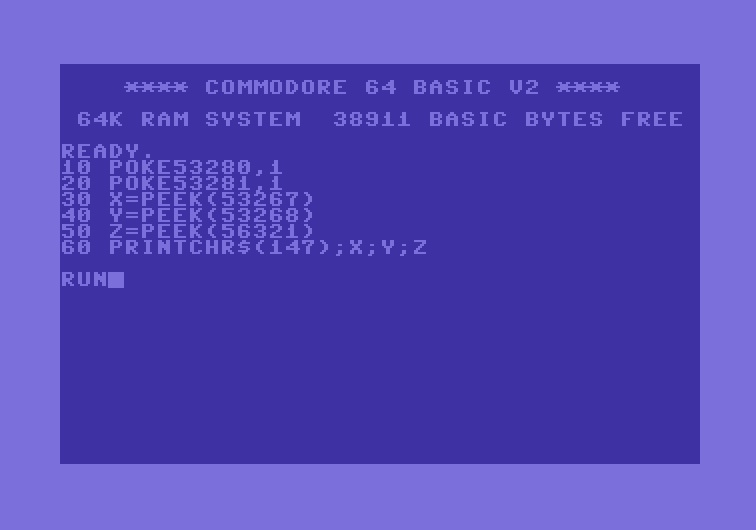Commodore 64 BASIC: A Deep Dive
The Commodore 64 (C64) is iconic, and a huge part of its legacy is its BASIC interpreter. It wasn’t just a BASIC, it was the BASIC for a generation of home computer users. Here’s a comprehensive look at C64 BASIC, covering its history, features, limitations, and why it’s still relevant today:
1. History & Origins
- Microsoft BASIC: C64 BASIC wasn’t written by Commodore. It was licensed from Microsoft in 1981. It’s based on Microsoft BASIC version 2.0, but heavily modified by Commodore. This was a common practice in the early days of personal computing.
- Commodore’s Modifications: Commodore made significant changes to the Microsoft code, primarily to optimize it for the C64’s unique hardware (the VIC-II graphics and SID sound chip) and to fit within the limited memory. They also added commands specific to the C64.
- ROM-Based: C64 BASIC is stored in the computer’s ROM (Read-Only Memory). This means it’s always available when you turn on the machine, without needing to load anything from disk or tape. You’d see the “READY.” prompt when the machine booted.
- Version 2.0: Commodore released a slightly updated version, BASIC 2.0, in 1982. The differences are relatively minor, mostly bug fixes and some performance improvements. Most people simply refer to it as “C64 BASIC.”
2. Key Features & Commands
C64 BASIC is a line-numbered language. Each line of code starts with a line number, which determines the order of execution. Here’s a breakdown of important features and common commands:
- Line Numbers: Essential for program flow. Lines are executed in ascending numerical order. You can use gaps in line numbers to insert new code later.
- Variables: Variable names can be one or two characters long. They can be numeric or string.
- Data Types:
- Numeric: Single-precision floating-point numbers. Limited precision.
- String: Text enclosed in double quotes (
""). Maximum length of 255 characters.
- Operators: Standard arithmetic (+, -, *, /, ^ (exponentiation)), comparison (=, <, >, <=, >=, <>) and logical (AND, OR, NOT) operators.
- Control Flow:
GOTO: Jumps to a specified line number. (Often discouraged in modern programming, but common in C64 BASIC).IF...THEN...ELSE: Conditional execution.FOR...NEXT: Loops.WHILE...WEND: Loops.GOSUB...RETURN: Subroutines.
- Input/Output:
PRINT: Displays text on the screen.INPUT: Prompts the user for input.READ...DATA: Reads data from DATA statements.LOAD: Loads a program from disk or tape.SAVE: Saves a program to disk or tape.
- Graphics:
PLOT: Draws a single pixel on the screen.LINE: Draws a line.CIRCLE: Draws a circle.COLOR: Sets the color for graphics.
- Sound:
SOUND: Generates simple tones.VOL: Sets the volume.SID commands: More advanced sound control using POKE commands to directly manipulate the SID chip’s registers.
- PEEK & POKE: These are extremely powerful (and potentially dangerous) commands.
PEEK(address): Reads the value stored at a specific memory address.POKE(address, value): Writes a value to a specific memory address. Used to access hardware registers, modify screen memory, and perform advanced programming tricks.
DEF FN: Defines user-defined functions.REM: Adds comments to the code (ignored by the interpreter).
3. Limitations
C64 BASIC, while influential, had significant limitations:
- Slow Execution: BASIC is an interpreted language, meaning the code is translated line by line as it runs. This makes it much slower than compiled languages like machine code.
- Limited Memory: The C64 had only 64KB of RAM, and a portion of that was used by the operating system and BASIC interpreter itself. This meant programs had to be concise.
- Single-Precision Floating Point: The limited precision of numeric variables could lead to rounding errors in calculations.
- String Handling: String manipulation was relatively cumbersome.
- No Structured Programming Support: While you could write somewhat structured code, BASIC didn’t enforce it. The reliance on GOTO statements often led to “spaghetti code.”
- Line Number Dependency: The line number system, while a defining feature, could make code difficult to maintain and debug.
4. Why it’s Still Relevant Today
Despite its limitations, C64 BASIC remains popular for several reasons:
- Nostalgia: For many, it’s a nostalgic connection to their childhood and the early days of computing.
- Simplicity: It’s relatively easy to learn, making it a good starting point for learning programming concepts.
- Retro Gaming & Demoscene: C64 BASIC is still used to create retro-style games and demos. The challenge of working within the limitations often inspires creativity.
- Emulation: C64 emulators are readily available for modern computers, allowing you to run C64 BASIC programs without needing original hardware.
- Historical Significance: It’s an important part of computing history, and understanding it provides insight into the evolution of programming languages.
- Community: A vibrant community of C64 enthusiasts continues to develop and share BASIC programs and resources.
5. Resources for Learning
- Online Emulators:
- VICE: A versatile C64 emulator: https://vice-emu.sourceforge.net/
- Online C64 Emulator: Run BASIC in your browser: https://www.virtualbox.org/
- Tutorials & Documentation:
- C64 BASIC: https://www.c64-wiki.com/wiki/BASIC
- Books:
- Commodore 64 BASIC Programming for Dummies
- The Complete Commodore 64 BASIC Book
In conclusion, C64 BASIC is more than just a programming language; it’s a cultural artifact. It represents a pivotal moment in the history of personal computing and continues to inspire and entertain people today. While it may not be the most powerful or efficient language, its simplicity, nostalgia, and vibrant community ensure its enduring legacy.